Blog Post Published on 18th April,2025
How To Extract Tables From PDF Using LexiTrove AI-Powered Document Intelligence Tool
3 Min Read
Share This Post
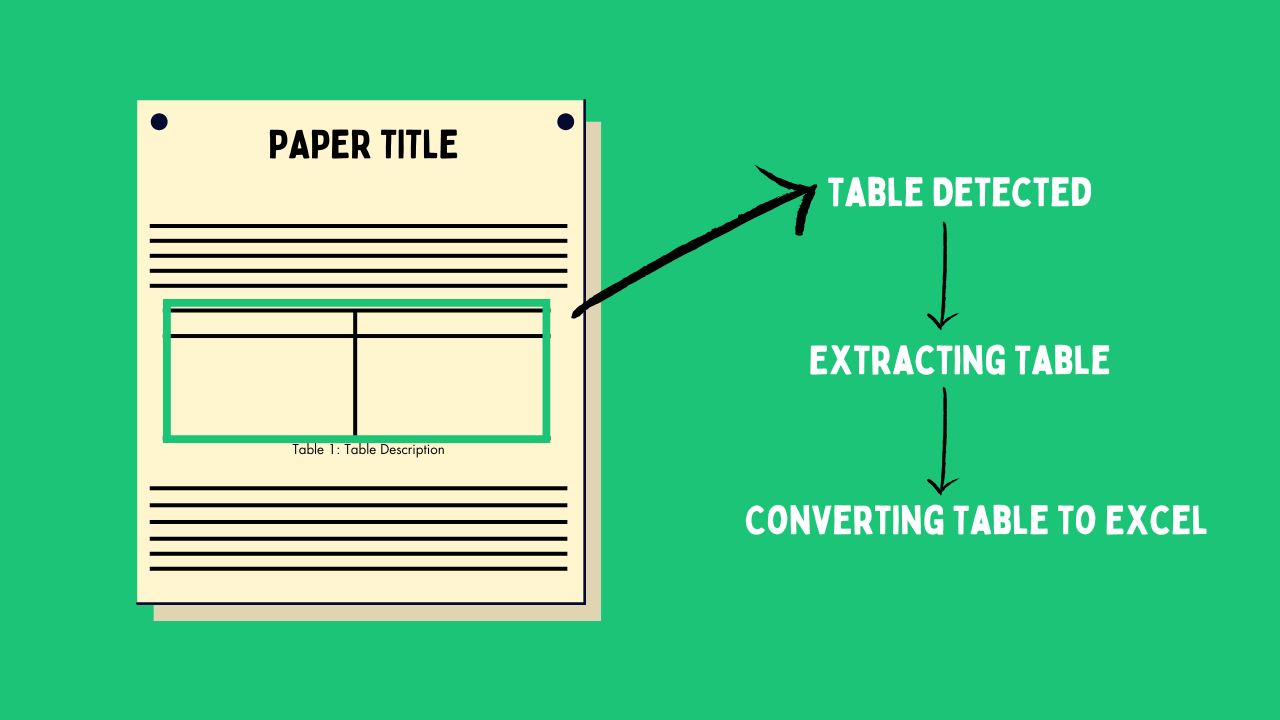
Figure 1: Diagram illustrating the process of extracting a table from a PDF and converting it to Excel using LexiTrove AI
PDFs are the most common and reliable way of sharing documents. Because, unlike Word documents, you don't have to worry about them growing by two pages while you are asleep or formatting breaking when opened on a different device.Their structured format guarantees uniformity across different platforms, making them perfect for agreements, reports, and documents rich in data.Nonetheless, this same strength can pose a difficulty—particularly when you're trying to extract structured information, such as tables, for subsequent analysis. Unlike spreadsheets, tables found in PDFs are not always straightforward to copy or manipulate, frequently necessitating manual effort or complicated tools.This is where a tool like LexiTrove can be useful, allowing users to extract tables from PDF files with ease, while maintaining their structure and precision.
Not all tables found in PDFs are straightforward grids with distinct borders. Some are well-organized, while others lack borders, making them more challenging to identify. Tables in financial documents, like 10-K filings, can extend across several pages, have merged cells, or even feature nested tables. Moreover, certain PDFs employ intricate formatting with diverse fonts, colors, or inconsistent arrangements, turning manual data extraction into a tedious and error-prone endeavor. Successfully extracting data from such tables necessitates a clever strategy that goes beyond simple copy-pasting—one capable of accurately recognizing, interpreting, and organizing the data, irrespective of its complexity.
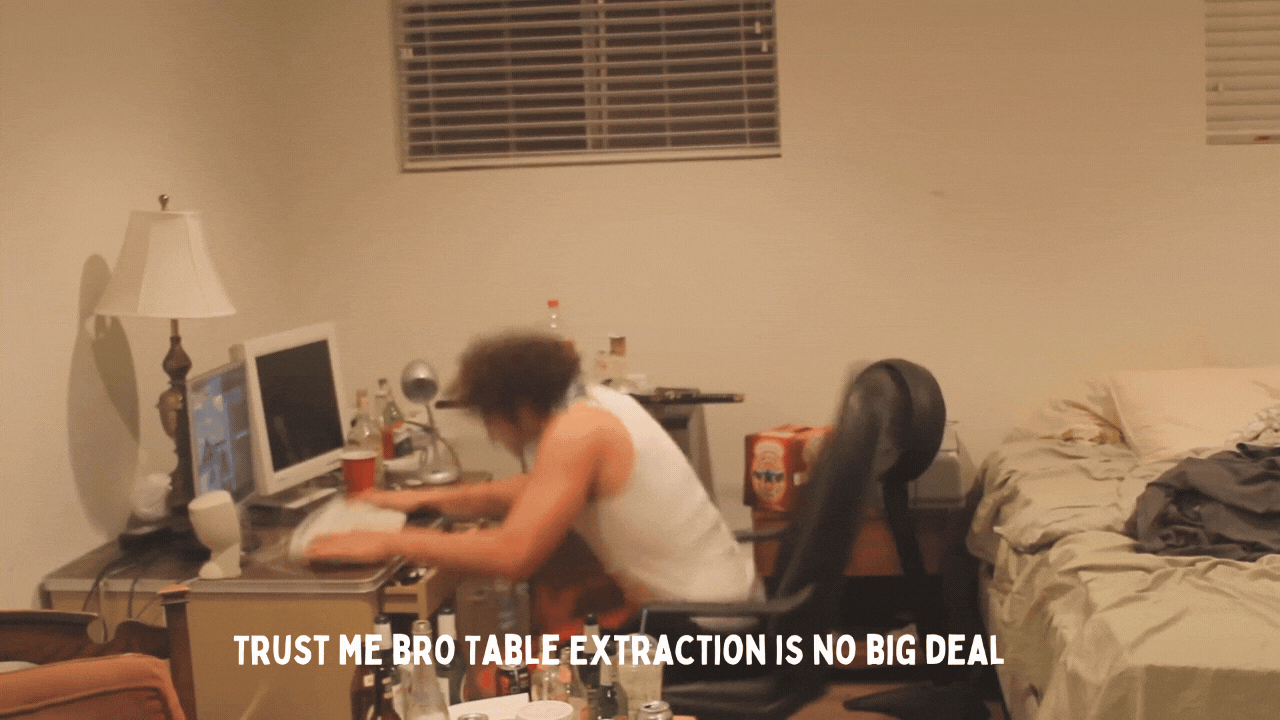
Figure 2: A frustrated individual attempting to carry out table extraction by reviewing each page of the document
In contrast to conventional approaches that face challenges with intricate layouts, LexiTrove utilizes cutting-edge AI technology to identify tables, regardless of whether they are bordered or borderless. While also ensuring that the formatting is preserved to best possible extend.It provides various extraction methods, enabling users to save tables as images or export them directly to Excel. What distinguishes LexiTrove is its capability to automatically generate individual sheets within an Excel file for each identified table, guaranteeing a neatly organized and structured result.
How To Easily Extract Tables From PDFs
- Upload the PDF document or image from which you want to extract the table.
- Kindly verify that the file you upload adheres to the guidelines outlined on the operation page.
- Choose the format in which you would like to receive the output, either Images or an Excel file.
- After the processing is done, the extracted table formatted according to your specifications will be found in your downloads folder.
By simply adhering to these four steps, you can extract tables from any intricate PDF document or image,eliminating all the hassle.
Curious to see how powerful LexiTrove’s table extractor is? Check out the tables extracted from the following paper. This demonstration highlights its advanced extraction capabilities, effortlessly handling borderless tables and complex layouts that are typically challenging to process.
I appreciate you taking the time to read our guide on extracting tables from PDFs. I hope this helps you efficiently extract tables from intricate documents. If you have any recommendations, use cases, or specific issues, don’t hesitate to reach out via email at help@lexitrove.com.
LexiTrove: AI-Powered Document Intelligence Tool
Discover the capabilities of LexiTrove's AI document suite. Generate quick summaries and mind maps, extract information, automate redactions, and engage in conversations with your PDFs – simplify your workflow with one user-friendly platform. Save time and allow our AI to manage the demanding tasks of document processing.
